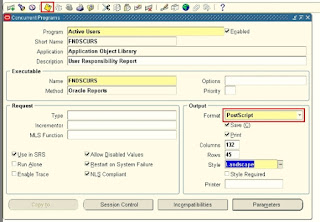REP-3000 Issue is very common in Oracle Apps environments. If this issue persists, concurrent programs will complete with error code(Whose output is in PDF format). Generally this affects the OPP operations.
I've faced this issue in both Linux and Unix platforms. The reason for this issue is common on both the platforms.
Improper setting of the DISPLAY variable is the reason for this issue.
In my environment, I recently faced this issue in EBS 11i Instance which runs on RHEL-5.11.
Below are the detailed step by step process I followed to overcome this issue.
When submitted 'Active Users' report it completed with error. When checked the log file found the below issue.
Here it is understood, the issue is due to improper DISPLAY variable setting. So I start to work on setting the DISPLAY variable properly.
In my server, display variable is set to value "localhost:10.0". Now I need to check whether this value is proper and can open xclock and windows using this Display variable. I can open all the needed things with this value which means the current DISPLAY variable's value is a proper and usable one.
Now I need to check what value the variable DISPLAY point to from my EBS Application. Run "Prints environment variable values" for DISPLAY variable and check the value
My Application environment points to a different value for this variable. This is the reason for the issue. Now I need to correct this in-order to overcome this issue.
- From your EBS Application, open the seeded report "Active Users" - Change the CONCURRENT > PROGRAM > DEFINE > ACTIVE USERS.
- Change the Output Type to Postscript and save.
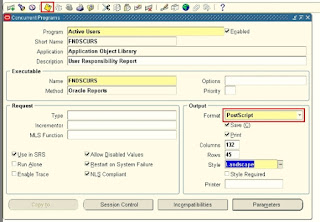
- Now edit the uiprint.txt file. This file will be located under the location $ORACLE_HOME/guicommon6/tk60/admin.
- Now add the following entry: <your postscript printername>:PostScript:1:5th FLOOR:default.ppd Note: I skipped this 4th step.
- Now shutdown the APPS services.
- Change the value of DISPLAY variable in your APPS context file.
- Post changes, run autoconfig on APPS environment to re-generate the application configuration files.
- Now the edit the environment file located under $APPL_TOP and add the below lines #Begin customizations
DISPLAY="<host server name>:0.0" --> In my case it is "localhost:10.0"
export DISPLAY
# End customizations - Now start the APPS services
- Run "Prints environment variable values" for DISPLAY variable and check the value has been updated or not.
- Run "CP Postscript Report Regression Test" with parameter BASIC(default). This report should complete successfully. If completed, the issue is resolved. If not you need to find some other way to make it work.
- From any Java page, Navigate to HELP > DIAGNOSTICS > EXAMINE. Click on LOV for block and choose '$ENVIRONMENT$', for Field 'DISPLAY', then click on Value. You should see the updated display value there.
- After all this run the "Active Users" report and this time it'll complete successfully.
Note: If still the "Active Users" completed with the same error, start a new putty session enable X11 forwarding and run the command xclock. If the clock is displayed, leave the putty session as it is and then re-submit the Active Users program. This time it'll complete successfully. This is from my Real Time experience. This should help you.
References:
- Troubleshooting Tips For REP-3000 Error when Running E-Business Suite PDF/POSTSCRIPT/HTML Reports (Doc ID 207532.1)
- http://oracle4ryou.blogspot.com/2012/09/rep-3000-oracle-toolkit-error.html#:~:text=In%20the%20main%20environment%20file,and%20available%20X%20display%20server.&text=Typically%2C%20this%20action%20needs%20to,X%20display%20server%20is%20bounced.
****************************நன்றி****************************