When you going to run Patch Wizard : Impact Analysis for the
first time, follow the below step by step process.
- Download the Patch Information Bundle from the MOS document '741129.1' as given below
- Create a staging directory as below
- Copy the InfoBundleZip to staging directory we declared above
- Now start the patch impact analysis for the entire EBS application using the bundle patch.
Once the concurrent request is submitted, you can monitor the status from the respective log created for the request.
The request you submitted for the patch impact analysis will submit a child request which inturn creates many requests to check all the products for the compliance of codelevel and other patchset level. Based on this analysis only the final impact report will be generated. Technically speaking this will not create the impact analysis report, rather it will create the patches already applied and the patches needs to be applied based on the information read from the patch bundle.
Based on the report produced, apply the mentioned which are suitable/needed for your environment.













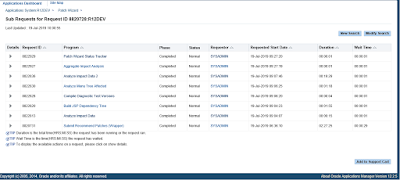







No comments:
Post a Comment