In my environment we are having EBS(12.2.5) running with 12.1.0.2 database.
One day in our DEV Instance Front-End is not opening and faced the below error.
First, generate the JAR files
Now compile the APPS schema to reduce the count of Invalid objects.
Once everything completed, you can clear your browser cache and try to login to the application., but normally the above steps will be accompanied by clearing the middle tier cache. So I gave the below steps to clear the middle tier cache from backend.
To clear the cache, follow the below steps.
Now recompile all the jsp files manually as below
****************************நன்றி****************************
One day in our DEV Instance Front-End is not opening and faced the below error.
So I followed the below steps as a solution and it worked.
First, generate the JAR files
Next, reload the generated jar files to the respective database
Now compile the APPS schema to reduce the count of Invalid objects.
Once everything completed, you can clear your browser cache and try to login to the application., but normally the above steps will be accompanied by clearing the middle tier cache. So I gave the below steps to clear the middle tier cache from backend.
To clear the cache, follow the below steps.
- Stop the application services
- Navigate to $OA_HTML/cabo/images/cache
- Take a backup of contents of the folder cache and then clear all the contents inside that cache folder
- Navigate to $OA_HTML/cabo/styles/cache
- Take a backup of contents of the folder cache and then clear all the contents inside that cache folder
- Navigate to $FND_TOP/patch/115/bin
- Run the ojspcompile command as below to compile the files manually
Finally, clear your browser cache, close the browser, open a new session, launch the application and try to login.
****************************நன்றி****************************





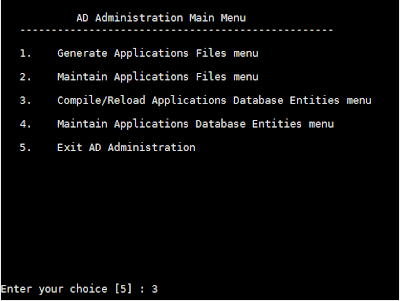














No comments:
Post a Comment